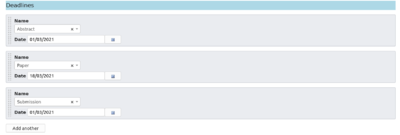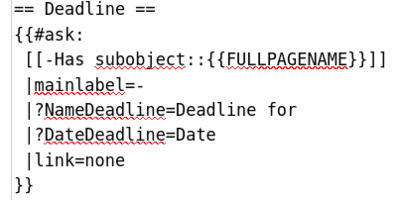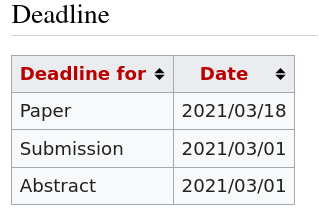Dynamic Properties
Jump to navigation
Jump to search
Example with Deadline Property
In this example the data deadlines is stored as embedded template in template Event. To generate the actual data we use Template:Deadline to generate the subobjects containing the same data as the template deadline. To place the subobjects on the page, we place the embedded templates on the page with the Template:Event. This is done by adding {{{Deadline|}}} to the includeonly section of Template:Event.
Template:Deadline
<includeonly>
{{#subobject:
|NameDeadline={{{1|}}}
|DateDeadline={{{2|}}}
}}
</includeonly>Important is here to leave out the name of the subobject to make use of the automatic name assignment.
Definition of embedded templates in the Form
<div class="tableHeadline">
Deadlines </div>
{{{field|Deadline|holds template}}}
{{{end template}}}
{{{for template|Deadline|multiple|embed in field=Event[Deadline]}}}
'''Name''' {{{field|1|input type=combobox|values=Abstract,Submission,Notification,Paper,Camera ready due,Workshop,Demo}}}
'''Date''' {{{field|2|input type=datepicker}}}
{{{end template}}}